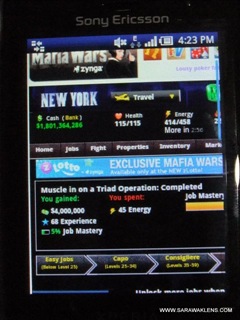Part 4 – Sony Ericsson Xperia X10 Mini Pro - camera

I’ve been using the mini pro all day again, only turned on my laptop to complete this entry and include the sample pictures shot with the unit’s camera. Bear in mind this is not a Sony CyberShot series phone and one shouldn’t expect the same level of image quality produced by SE phones like the C901 or C905.
The mini pro sports a fixed focal length, auto focus, 5 megapixel camera with LED flash. It is activated by pressing the camera shutter button on the right side of the unit or by pressing the camera app on the touch screen. Its closest focusing distance is about 5cm from the subject.

Controls are very limited. There is no option to set white balance, everything is automatic. There is also no way to select image size and every shot is taken at the full 5 megapixel resolution. File sizes range from 500-900kb each.
Once the camera is started, the four corners are taken up virtual buttons for flash (auto or off only, no fill flash option), video/still mode, camera mode (auto, macro, sports or twilight only) and album viewer. Once a still photo has been taken, the image is previewed on the screen. Touch the screen and a zoom bar appears, slide your finger to zoom in and out. Keep in mind the camera does not function if no
micro SD card is installed (a 2GB card is included in the retail package).
In bright conditions, the camera performs well. However, it struggles to focus in
poor light. The LED lamp is automatically turned on to aid focus when lighting isn’t ideal but even then, it was more misses than hits. See samples in the gallery below.
Photos can be sent from the album via email, mms, facebook or picasa. If you have a blog app like blogger-droid installed, it will also show up as one of the options in the “send photo” menu. Because the phone uses Android 1.6, bluetooth file sharing is not available. This should change when Sony releases Android 2.1 for download soon.
I found the camera’s auto white balance rather inconsistent but it’s to be expected I guess. Some shots were highly saturated whole others turned out plain flat. Overall, the camera performed as I expected and I don’t really have any complaints given what it is. It should produce more than adequate photos when I need to take quick snaps of food, sceneries or macro shots on the go.
In
video mode, one can take VGA movies (640x480) recorded in MP4 format at 30 frames per second. Nothing special, but definitely nothing to complain about either from a camera phone this small. I’m not going to bother including a sample as the large file will take forever to upload on my snail-band. You can find lots of review sites that include video samples taken with the mini pro.
In the gallery below, are some sample still shots. It was slightly overcast when I shot them and most of them were taken using the macro mode. Click on each image to viewer larger size (all have been resized to 800x600).
Samples taken in good light (slightly overcast day but bright enough for camera to focus):
























 Samples taken in poor lighting conditions:
Samples taken in poor lighting conditions:




More sample photos (sceneries) can be seen in part one, click on the “Sony Ericsson Xperia Mini Pro” tag at the top of this post.