I spent almost the entire day without switching on my laptop. I did everything I had to do online on the mini pro including check my email accounts, upload photos, complete some tasks in Mafia Wars, chat on Yahoo Messenger and check facebook updates and messages. I even completed the previous blog entry on the mini and posted it with a blogger app for android.

Viewing google news on the mini’s small screen. Mobile view can be turned on or off. Pinch-zoom is not available, zooming is done via two virtual buttons that pop up when the screen is touched.
The web browser that comes pre-installed with the mini is a very capable browser. you can open multiple pages in different browser windows which are accessed via a thumbnail display. it displays pages in both mobile (zoomed in, fit-to-screen style) and normal full sized format. The entire web page can be made to fit into one screen then a section can be zoomed into by touching the screen. In non-mobile format, simply scroll around the page on the touch screen.
As these shots show, I was able to play Mafia Wars on this tiny little device by using the included browser.
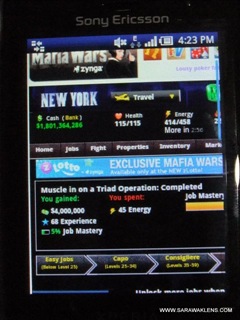
Completing a job in Mafia Wars (a popular game on Facebook). The game can be accessed by first displaying facebook’s full site in the included browser.
Only thing is some jobs or tasks that require flash do not work (such as building weapons etc.). I was also able to display the full facebook site, set privacy settings using the pull down menu (everyone, friends of friends, friends only or custom) post photos to existing albums, create new albums and share links. Yes, all that one such a tiny screen. It wasn’t hard to do because scrolling is painless so far. I have not experienced any hangs or severe lag problems.

This is how the whole facebook mafia wars page looks like when set to fit the screen. Touch the screen to zoom in on any section, scrolling around is smooth and problem free.

The properties tab in Mafia Wars requires Adobe Flash which is not made for this system.
Adobe flash player is not made for this phone system but there is a separate youtube app for viewing youtube videos. I tried it and it was pretty smooth, as long as your wifi connection is stable.
One can also install Opera Mini to browse the web. I normally use Opera mini on my mobile phone when I need to quickly log into facebook’s mobile site or to facebok zero (0.facebook.com). However, given how good the built-in browser is, I doubt I’ll be using Opera Mini much on the xperia mini pro.
Home screen
The home screen displays four applications displayed on each corner. By default, mine displayed Contacts, Messages and Music Player. I customized my home screen and swapped the default corner apps with Gmail, Email and the built-in web browser.

Each corner of the home screen can be customized to display your favorite app for easy access.

More apps can be downloaded from the Android Market.
Be careful with some free apps which download advertisements every now and then; you may end up with a shocker of a bill if you haven’t got an unlimited data plan. Some apps when left to run will continue to download updates (such as the facebook app) periodically.
The application menus can be accessed by flicking the home screen or by pulling up an arrow displayed on the bottom of the home screen. The mini pro supports up to 20 application screens with each screen displaying 9 apps.
So far so good… it if it wasn’t, I would not have used it for most of the day without once switching on a desktop computer or laptop. :)
Access all my xperia mini pro related posts here:
http://www.sarawaklens.com/search/label/Sony%20Ericsson%20Xperia%20Mini%20Pro
2 comments:
Wanna know how did you customize the four corner apps? Thanks!
Anon, easy, just click the left button and a menu will pop up. Then select arrange icons and customize away!
Post a Comment