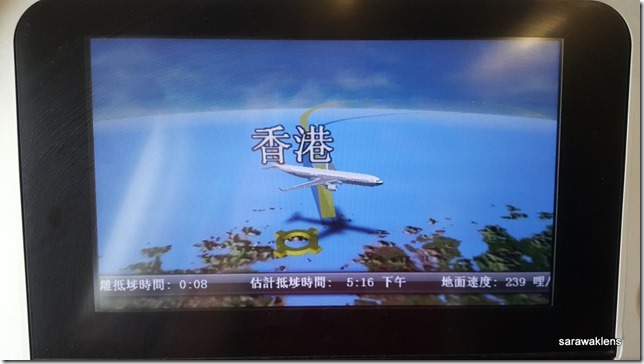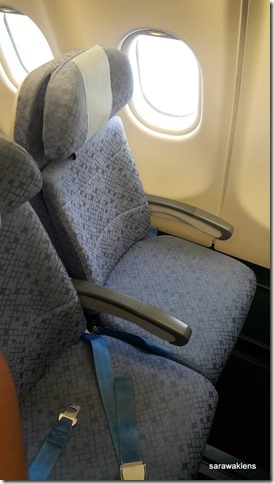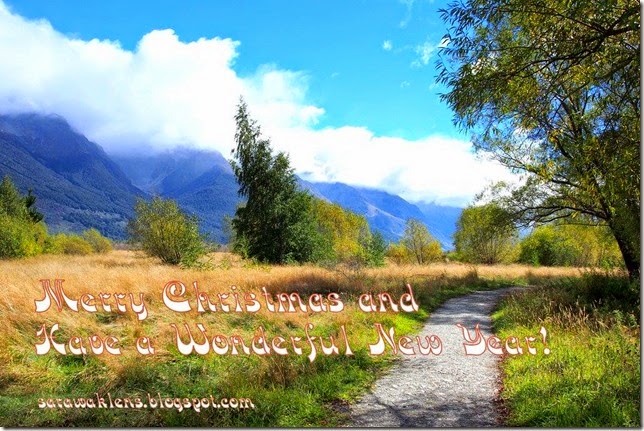If you are reading this now, chances are you arrived here by searching for a genuine user review of the new Lenovo K3 Note (K50-t5), correct? This is one of the most sought-after phones in the MYR500-MYR800 price bracket, offering top-notch, flagship-like performance for the low price of only RMB899 (about MYR590, excluding GST).
Well, you have arrived at the right place as I have been using this phone extensively, for more than a week now and have come to know exactly what I like or dislike about it.
So I am going to skip the usual introduction, features and hardware overview (which you can get at countless other sites which offer just that but little in terms of actual user comments/opinions) and jump right into the pros and cons divider into three sections - like, dislike and hate.
LIKE
The cameras are surprisingly very good! Antutu reports that the phone uses an Exmor RS sensor, I do not know if this is true as very little is known about what sensor Lenovo put in there. But judging by the pictures taken with the 13 megapixel main camera (F/2.0 aperture), I’m inclined to believe this. The front cam (probably uses an Omnivision sensor) also produces pretty good photos and will do just fine for taking selfies and video chat. The camera does sometimes struggle to find the right focus and I have had more than one out of focus shot. Camera samples at bottom of review.
The phone comes with Lenovo’s music app which gives you free listens and allows for free downloads of music at 128kbps bit-rate quality. However, note that the phone I have is meant for the Chinese market and therefore, most songs are in Chinese. A search feature is included; however, a big downside is that while the artist library is extensive, a lot of the artists listed do not have many songs available for streaming or downloading. But it’s a nice app for those who like Chinese artists/music.
Both sim slots allow for LTE/4G/3G/2G. However, only one slot will be available in 4G/3G mode at any one time. If you have two LTE or 3G enabled sims in both slots, the other will always be in 2G mode only. It doesn’t matter which as you can assign which sim to enable LTE.
I also considered the Meizu M1 Note but I am happy I did not get that because it does not have a micro-sd slot which the K3 Note does. My phone has 16GB of storage with nearly 5GB taken up by the Android 5.0 OS. Anyone who plays 3D games or store and listen to a lot of music on their phones, or like to snap photos and take movie clips will know that 16GB fill up VERY QUICKLY! Therefore, a micro-sd card slot is a definite must. The phone supports cards up to 32GB in size.
Removable battery! The Meizu M1 Note has a non-removable battery and that too was a deal-breaker for me. I like the option of carrying around a spare battery or the ability to just quickly remove the battery in case the phone jams or hangs.
Phone charges up relatively quickly unless you use a slow charger such as one from an old phone. You should have a full charge in about 2 hours from around 10%.
The phone also supports USB OTG (tested and working well). You can also double tap on the screen to wake it up. I use this feature a lot and am so used to it after a week that when I pick up a regular phone, I try to double tap on the screen too when it turns off.
When you keep the phone it in your pocket, there is a pocket mode which keeps the screen from registering accidental touches or taps. This however, causes the phone to sometimes not register a double tap when you take it out of your pocket or if you are in a dark room. You have to double tap again or sometimes 2-3 more times to wake it up.
DISLIKE
The screen is an IPS screen but does not behave like one. In fact, it has poor viewing angles and behaves like an old LCD-type of screen. Whites on this screen when viewed directly from the top is a little too “cool” for my liking. There is no way to adjust this in settings. When viewed from even a slight angle, the colour tint changes. On my phone, when viewed from the left, it’s warmer and has a red tint. Viewed from the right it looks bluish. But the changes in colour aren’t that bad enough to bother me too much.I think for an IPS screen, the viewing angles should be a lot better. Overall, I rate the screen quality as poor.
The phone comes with no accessories. Mine came with only a stock Lenovo charger (2.0A quick charger) in a plain brown box. Not a big deal really, as I have many earphone sets from previous phones! But something for you to take note.
Phone heats up quickly! If you start downloading an app or song or large game files, you will quickly find the phone becoming rather uncomfortable to hold. I measured temps as high as 42 degrees Celsius on the upper half of the phone. While it isn’t hot enough to fry an egg, it will definitely feel uncomfortable in your hands. Fortunately, the phone also quickly cools down when it returns into idle mode (about 33C to 35C). I did not find the phone to heat up too much playing a 3D game like Dungeon Hunter compared to using 3G data.
There is no option in settings to select the type of network connection you want. You cannot force a 2G or 3G only connection, for example. You need to use a third party app to do this and fortunately, I found a free app simply called “Network” in the google playstore that does this without having to root the phone.
The phone has trouble holding onto a 3G signal. When I was away for the weekend, I brought two phones with me, a cheap Alcatel and my new K3 Note. The Alcatel had no trouble finding a 3G signal and holding onto it while the K3 Note would be in 3G mode for only a minute or two then switch to the stronger 2G signal. This was even though the 3G signal was fairly strong as well. This really annoyed me and at the time, I hadn’t discovered the Network app mentioned above. I ended up placing my sim card in the Alcatel and turned on wifi tethering so I could surf faster on the Lenovo.
VibeUI. Really dislike this iOS-like UI! Installing other launchers caused some problems such as not being able to add widgets to the home screen without settings or something else crashing.
Lenovo’s stock camera app is quite limiting for people who like to tweak their cameras a bit before taking a photo. There is no way to select picture sizes or picture/JPEG file quality. Changing things like ISO and exposure compensation could also have been made a little easier.
One more thing I dislike is how the camera tends to use a lower ISO and slower shutter speed even for scenes which need a faster speed and higher ISO to avoid hand shake such as indoors. There is no manual option to change shutter speed.
HATE
By far the worst problem I have with this phone is the apparent inefficient memory management or possible memory leak. Starting up the phone, I get a good amount of ram free (about 1100+MB or 60% free). Using popular everyday apps such as Firefox or Chrome, Whatsapp and Facebook will quickly cause this free ram to go down to just 10% available! This then results in lag and it terribly spoils the experience. The phone has also jammed (hanged) 3 or 4 times when I first started using it. My K3 Note beats all 2014’s flagships and come in an impressive third after the Samsung Note 4 and Meizu MX4 with 45000+ Antutu points but all that means nothing if there is very bad lag! UPDATE: After updating from 1511 stock rom to newer roms such as 1522, 1524 and currently, 1529 (as of August 2015), the lag issues have disappeared.
Lenovo installs annoying bloat-ware which they made into system apps that you cannot remove without rooting and voiding your warranty. For example, Clean Sweep Master is *&^%$# annoying with its many pop ups and notifications! There’ were also two stock browsers on my phone, UC browser and Baidu browser. Both cannot be removed without rooting.
Viruses and trojan alert! I installed ESET antivirus and it quickly warned that Lenovo’s “User Experience” app was actually a spy program containing a virus/trojan. UC Browser was also reported to contain a virus/trojan!
To get rid of the annoying Clean Sweep Master program and remove the sneaky programs, I had no choice but to root my phone and use System Uninstaller to do the job. The icons still appear after restarting the phone but at least the programs are gone and no more prompts from Clean Sweep asking me to do this and that!
CONCLUSION
It's a nicely made phone, takes nice pictures, has a decent full-HD screen (not so nice viewing angles, though) and is quite fast when you don't have a few apps running. Unfortunately it starts to lag even with just a few regularly used apps up and free ram goes down to just 10%. Should you buy this phone? Perhaps not now. Wait for better roms and if you are located outside China, maybe wait until there is an official version for your country with a localized rom. If you do buy it, hopefully there will be better roms for it in the future. I give this phone a 2/5, if it weren't because of the heat issue and slow-downs/lagging problems, I would give it a 3.5/5.
Camera samples: Click on the photo for larger version.
HDR Mode HDR ON
HDR OFF
The cat photo above was taken with the FRONT CAMERA (5.0 megapixels). Selfies are actually quite nice taken with this camera.
Panorama mode, unfortunately doesn't work too well.

Night shot (it was very dark!)